-
Go to EBSCOhost databases then select one or more EBSCOhost database(s). Example: Academic Search Premier.
-
Sign Into “My EBSCOhost” by clicking on the Sign In link at the top of the screen.
-
If you have not created a My EBSCOhost account, click on the Sign In link at the top of the screen, and then on “Create a new Account” link.
Setting Up Search Alerts
-
Do a search for your topic, we'll use bonsai for our example. On the results list screen, click on Search History.
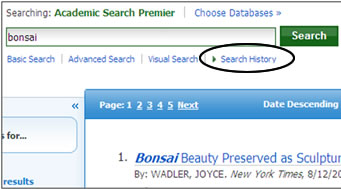
-
On the next screen, click on Save Searches/Alerts.
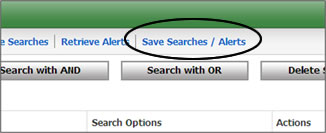
-
Follow the directions on the next screen to name your search and set any desired limiters.
-
Click SAVE to save your settings.
Setting up Journal Alerts
Set up Journal Alerts to let you know when new issues of specific journals are published. When new citations or articles from your selected magazine or journal are available in EBSCOhost, you will receive an email notification. Links to the citations and articles will be emailed to you.
To set up your journal alerts:
-
The first task is to find out if the publication is indexed in one of the EBSCOhost databases.(Please contact the Library for assistance, if necessary.) To do so, click on the Title List link for a database.
-
On the next screen, in the Browsing Publications box, type in the journal title to get an alphabetized list—or search by subject. Click on the Browse button.
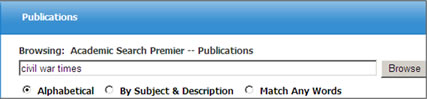
-
When you have found the publication in the list, click on its title.
-
On the next screen, in the upper right corner, click on the Alert link. If you have not logged into My EBSCOhost yet, you’ll be prompted to do so.
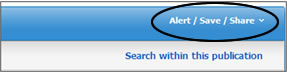
-
Click on Email Alert and set your desired parameters, including your email address.
-
Click on the SAVE ALERT button at the bottom of the screen.